NoBrokerHood Marketplace: Buy and Sell | Your Step-by-Step Guide

The NoBrokerHood Marketplace is a go-to platform for buying and selling goods within your society/Appartment. If you’re clearing out your home or searching for fantastic budgeted second-hand items, our Marketplace ensures the process is simple, safe, and hassle-free. This guide will help you navigate the steps to buy and sell items on the NoBrokerHood Marketplace.
Why Use the NoBrokerHood Marketplace?
The Marketplace provides a simple way to engage with residents in your society/Appartment, which makes the buying and selling process engaging. The reasons to use NoBrokerHood Marketplace:
Easy of Use: Everything is handled within the app, removing the necessity for outside platforms.
Community Focused: Trade items exclusively within your community increased safety and reliability.
Variety: Whether it’s furniture, appliances, books, or gadgets, you can find or list almost anything.
How to Sell on NoBrokerHood Marketplace
Just follow these easy steps:
Step 1: Open the NoBrokerHood App
Open the app on your device. Scroll down to the Services section, slide left, and tap on the Marketplace option.
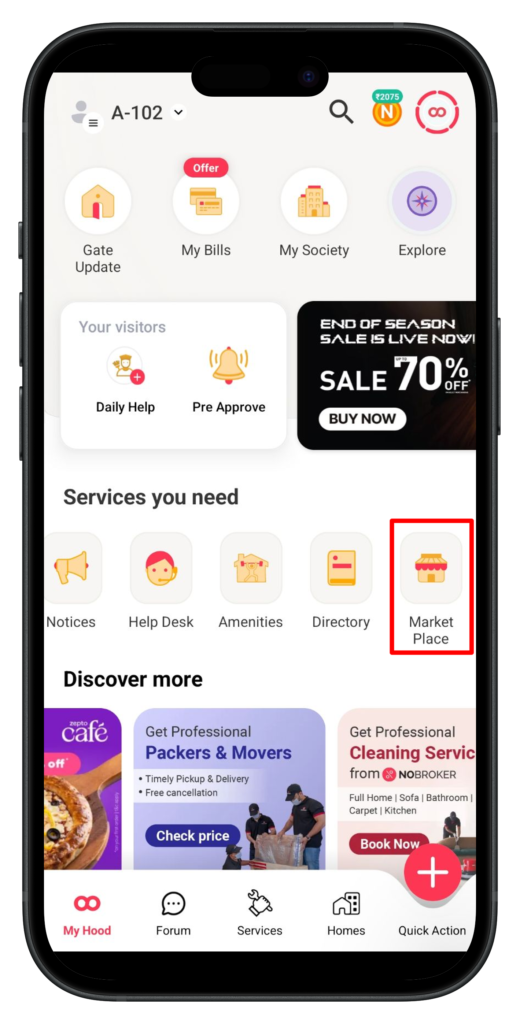
Step 2: Choose the “Sell” Option
Select the Sell option to begin listing your item.
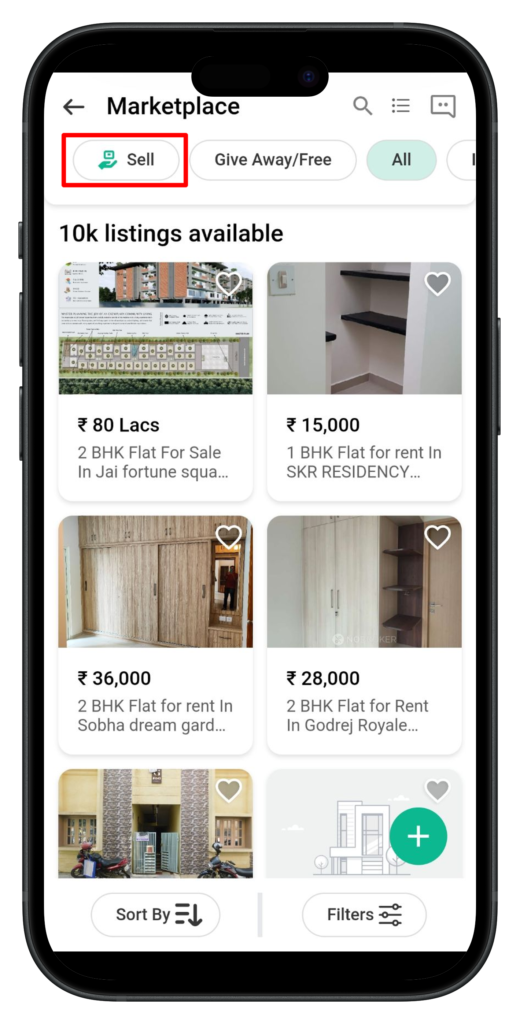
Step 3: Pick a Category
Choose the appropriate category for your item from the available options or select Items for Sale for a general listing.
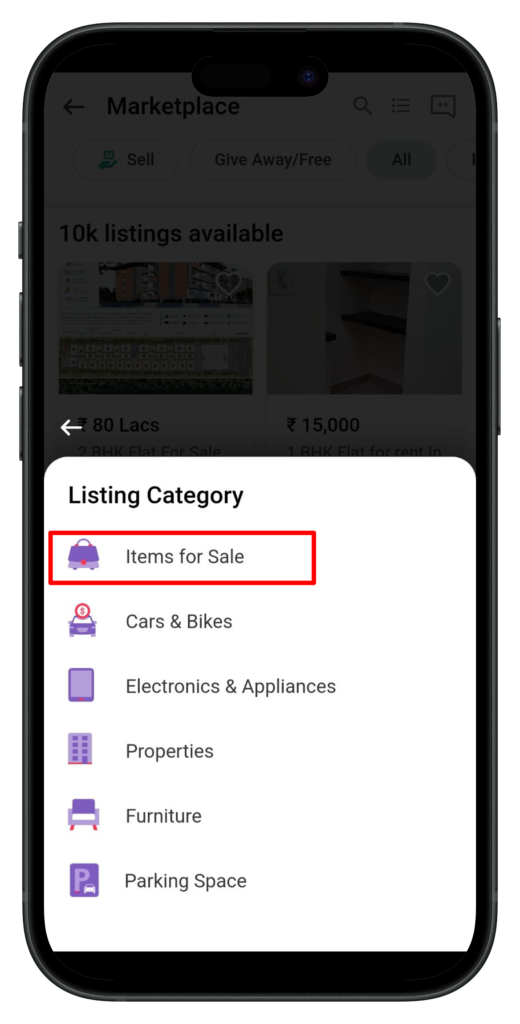
Step 4: Enter the Details
Fill out all the essential information about your item, including a detailed description, price, and images. When you’re finished, tap on Create Listing, and your advertisement will be live on the NoBrokerHood Marketplace.
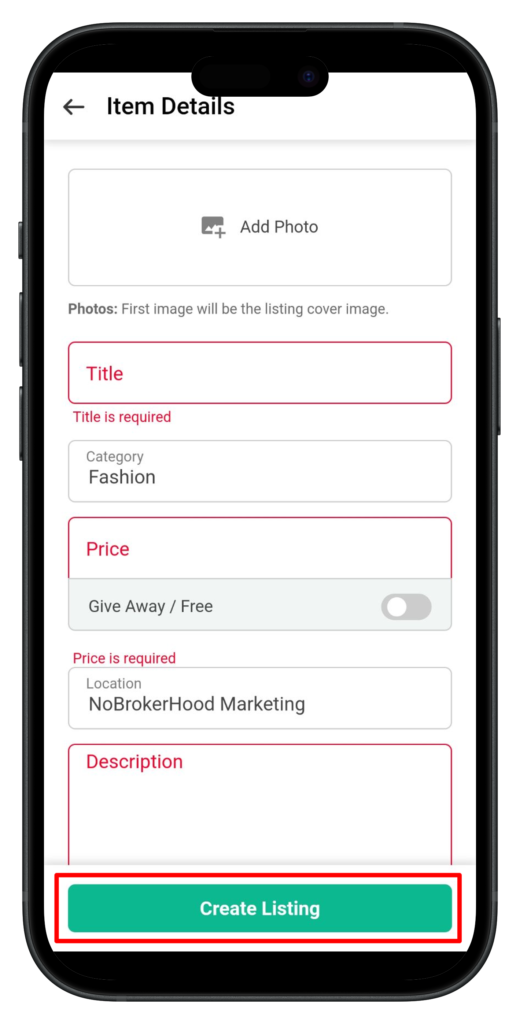
How to Purchase on NoBrokerHood Marketplace
Here’s how to get started:
Step 1: Open the NoBrokerHood App
Start the app, scroll down to the Services section, swipe left, and press on the Marketplace.
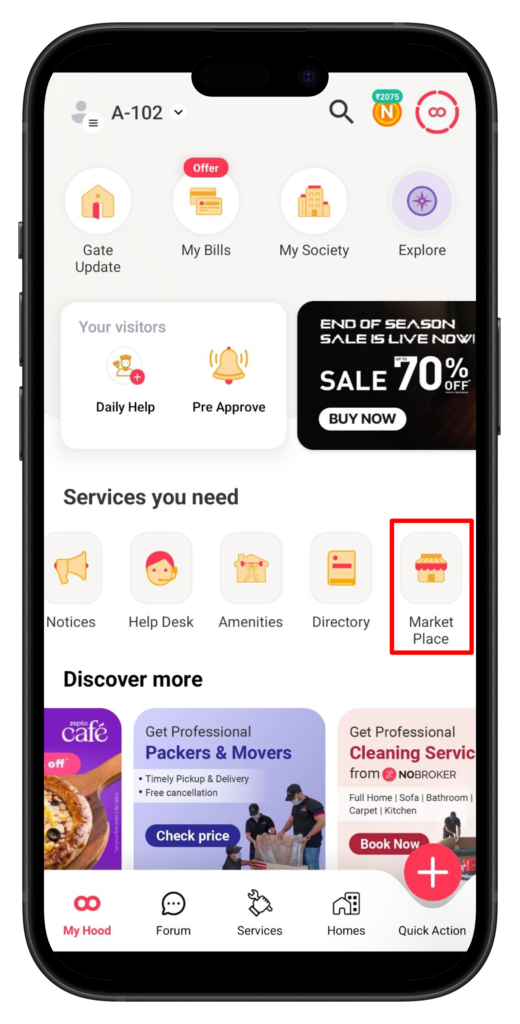
Step 2: Explore Listings
Choose the All option to see the current listings. Tap on any listing that fits your needs to get more information.
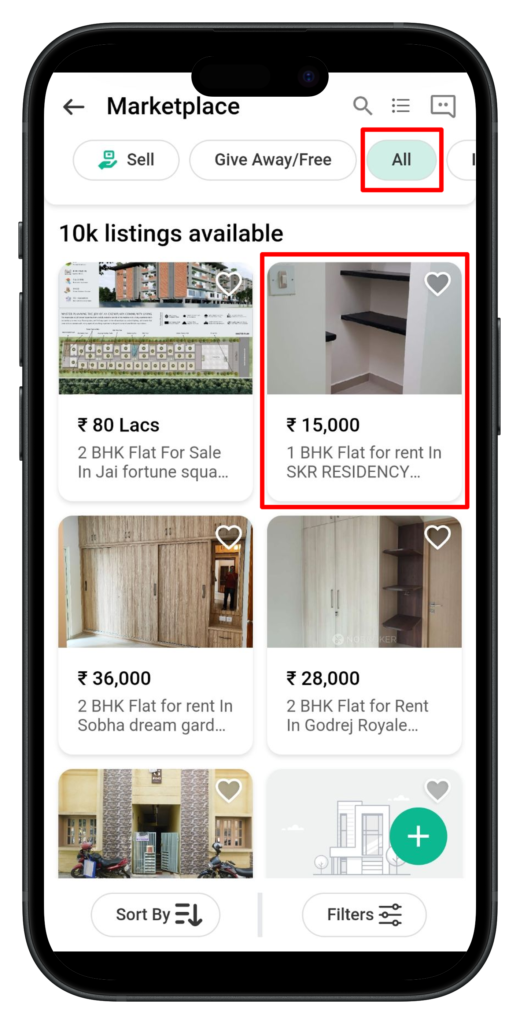
Step 3: Message the Seller
After finding an item you’re interested in, select the Chat with Seller option to initiate a discussion.
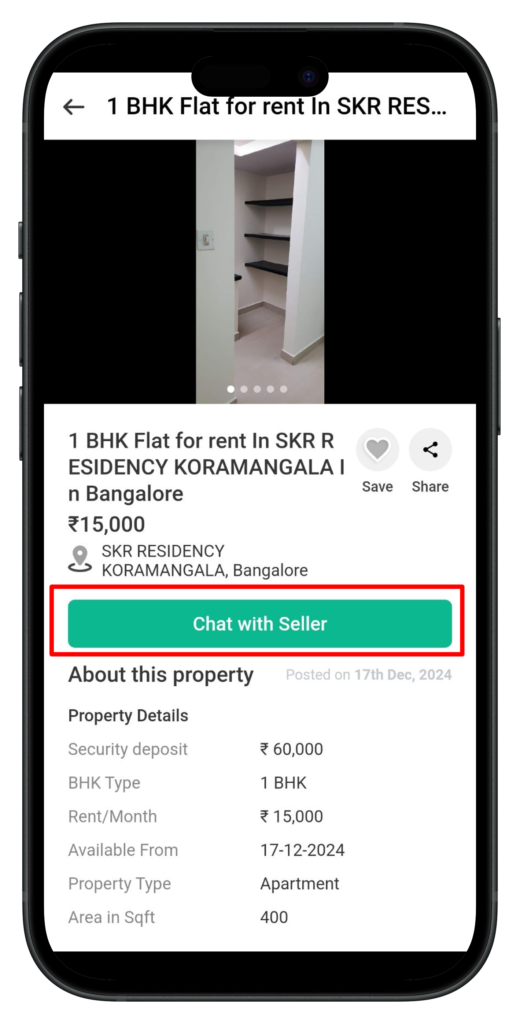
Step 4: Start the Dialogue
Send your message to the seller to ask questions, negotiate terms, or set up a purchase. Once all details are settled, you can proceed for the transaction.
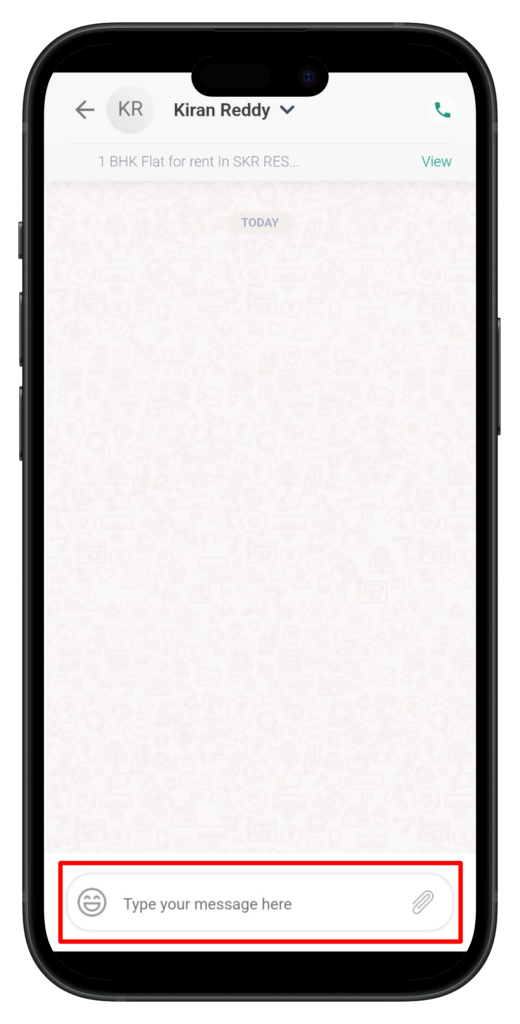
Tips for a Great Marketplace Experience
For Sellers:
● Utilize clear, high-quality images to highlight your products.
● Offer precise descriptions and reasonable pricing.
● Answer buyer questions without delay.
For Buyers:
● Review the listing details thoroughly before reaching out to the seller.
● Maintain respect during price negotiations.
● Arrange to meet in a safe location for item pickups.
Why Choose NoBrokerHood Marketplace?
The NoBrokerHood Marketplace is designed for effortless transactions within your societies/apartments. The benefit of the NoBrokerHood Marketplace:
● A reliable community of buyers and sellers.
● Simple communication via in-app messaging.
● A platform that prioritizes your safety and convenience.
Begin Your Journey Today!
Whether you’re clearing out your home or seeking a good deal, the NoBrokerHood Marketplace is the ideal answer. Open the app, follow these instructions, and start buying or selling items within your community today!