Quick Support with NoBrokerHood’s Helpdesk | Your Step-by-Step Guide

NoBrokerHood’s Helpdesk service is designed to make the process of resolving issues or concerns within your society quickly and effortlessly. Whether you require help with maintenance, amenities, or any other matters, the Helpdesk is available to ensure a smooth resolution process.
In this guide, we will outline the simple steps to submit a ticket via the NoBrokerHood app.
Why Opt for the NoBrokerHood Helpdesk?
The Helpdesk service offers:
Centralized Issue Tracking: Record and monitor all your concerns in one place.
Quick Resolutions: Ensure that your issues are promptly addressed by the appropriate team.
User-Friendly Interface: Submit tickets with ease in just a few taps.
How to Utilize the Helpdesk Service on NoBrokerHood
Follow these steps to create and log a Helpdesk ticket:
Step 1: Open the NoBrokerHood App
Open the app on your device. Under the Services You Need section, locate the Helpdesk option and tap on it.
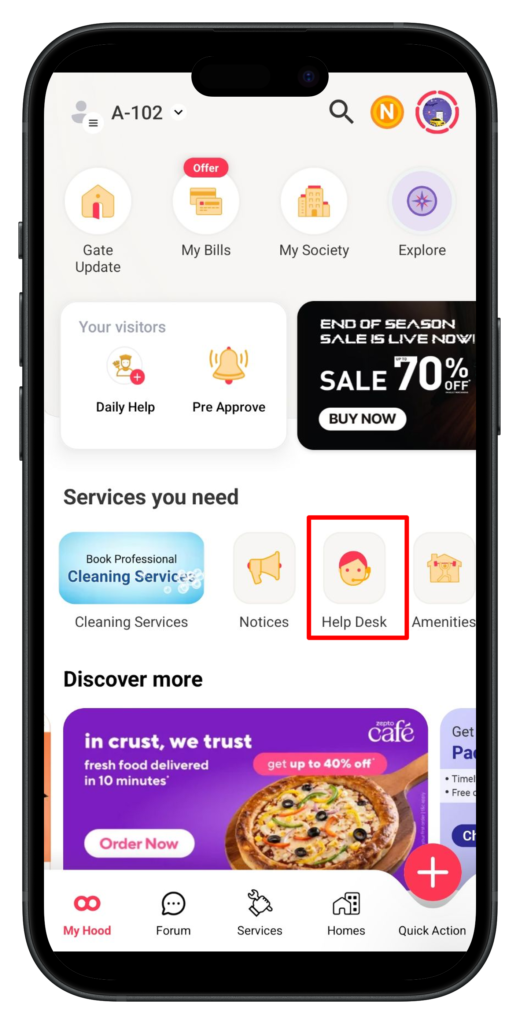
Step 2: Generate a New Ticket
On the Helpdesk page, you will notice two choices:
● Click the Create Ticket button.
● Or, tap the + icon to initiate logging a new ticket.

Step 3: Provide the Details and Log Your Ticket
Fill in all the necessary details about your issue. The more specific you are, the quicker the resolution will be.
After entering all the details, tap on the Log Ticket button. That’s it! Your ticket has been successfully created and entered into the system.
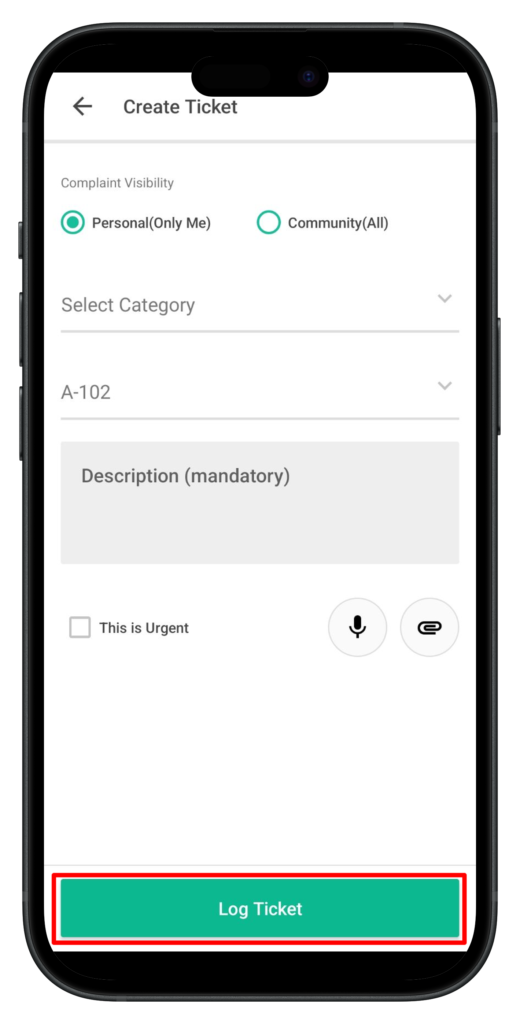
What Will Happen Next?
Once you log a ticket, the relevant team or authority will evaluate it and take appropriate action. You can monitor the status of your ticket directly in the app, ensuring clarity throughout the process.
Tips for a Successful Helpdesk Experience
Provide Clear Information: Include all relevant details about your issue for faster resolution.
Track Your Tickets: Check the app regularly for updates on your submitted ticket.
Follow Up if Necessary: If your issue remains unresolved, you can follow up through the app.
Get Assistance When You Need It!
The NoBrokerHood Helpdesk serves as your reliable support system for managing society-related concerns. Log your tickets easily, track their progress, and experience a hassle-free resolution process.
Frequently Asked Questions
You can report various concerns, including maintenance issues, facility-related problems, or society queries.
Yes, you are able to track the status of your ticket directly in the Helpdesk section of the app.
The time needed for resolution varies depending on the issue’s complexity, but the relevant team strives to address tickets as quickly as possible.
If you need to make edits, please contact the Helpdesk team for assistance.
No, you are free to log as many tickets as necessary for various issues.