Plumbing Services with NoBrokerHood | Your Step-by-Step Guide

NoBrokerHood makes it simple to schedule professional plumbing services, whether you need help with a clogged drain, a leaky tap or installing a new fixture. Your plumbing problems can be easily resolved with skilled plumbers, easy scheduling, and transparent pricing.
This guide will walk you through the process of scheduling plumbing services using the NoBrokerHood app.
Why Choose NoBrokerHood for Plumbing Services?
- Skilled Professionals: Certified plumbers with expertise in a wide range of plumbing tasks.
- Easy Scheduling: Book services for a time and as per your suitability.
- WideRange of Services: From little fixes to large-scale installations.
- Affordable Pricing: Reasonable and transparent prices, with no additional charges.
Step 1: Open the NoBrokerHood App
Start by opening the NoBrokerHood app on your mobile device. Go to the home screen, which shows all of the services that are available.
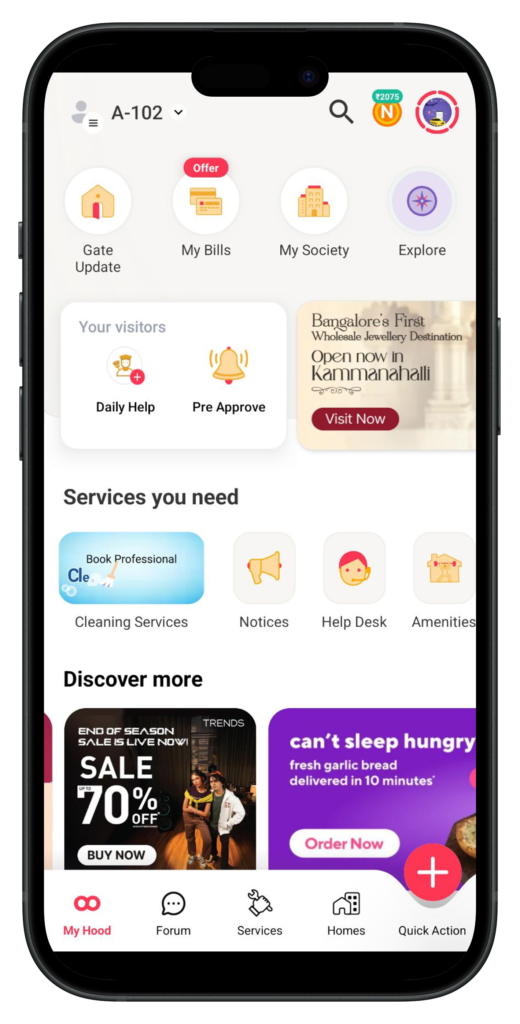
Step 2: Go to the Plumbing Option
Scroll down to the Home Services by NoBroker section. Check the Plumbing option and tap on it to view the available services.
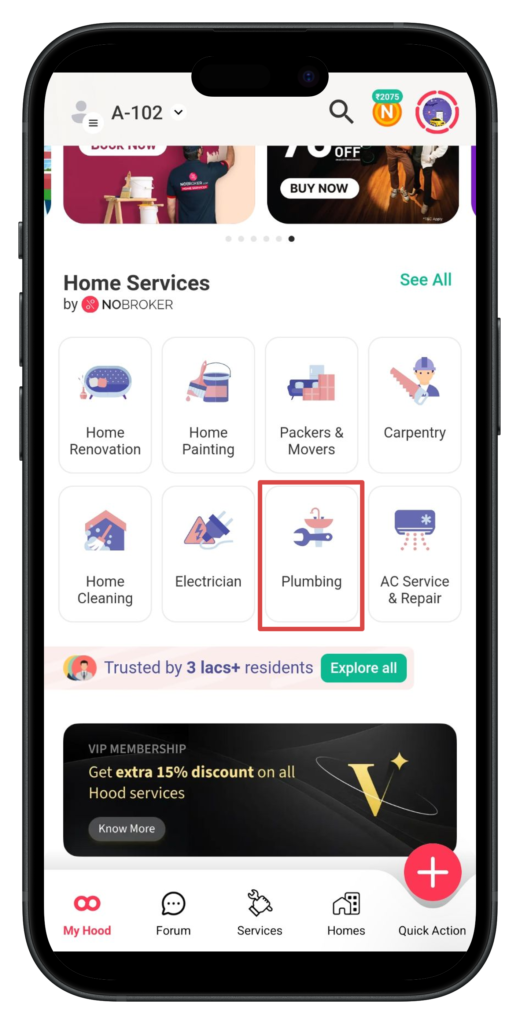
Step 3: Browse Through the Services
A list of services for the Plumbing will appear in front of you, and it includes
● Basin and Sink
● Grouting
● Bath Fitting
● Drainage Pipes
● Toilet
● Tap and Mixer
● Water Tank
Review the services listed and identify the ones you need.
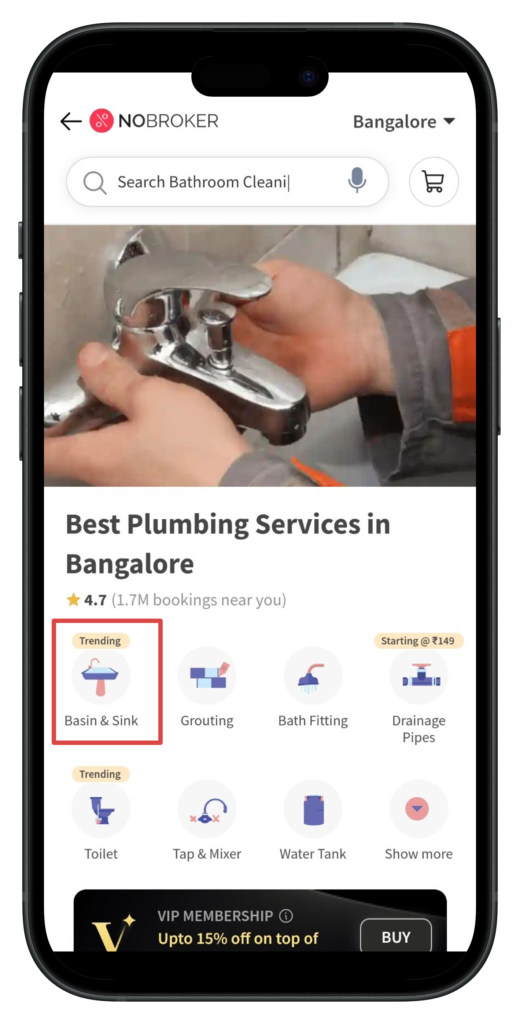
Step 4: Add the Required Services
Tap on the Add button for the service(s) you are looking for. For example, if you need a tap repaired, tap Add next to the “Tap Repair” service. You can also select multiple services if required.
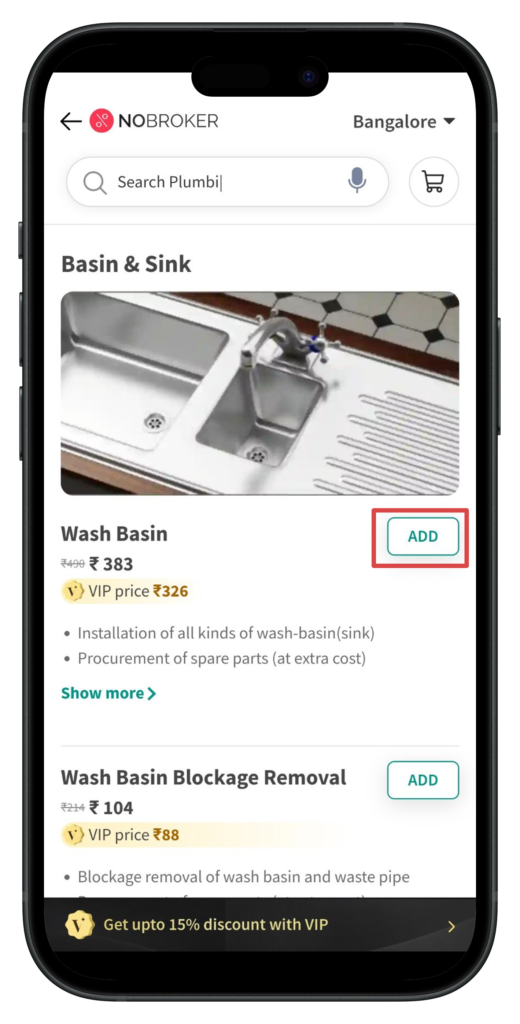
Step 5: Proceed to Checkout
Once all necessary services have been added, press the Proceed button. You will then be sent to the page for scheduling and payment.
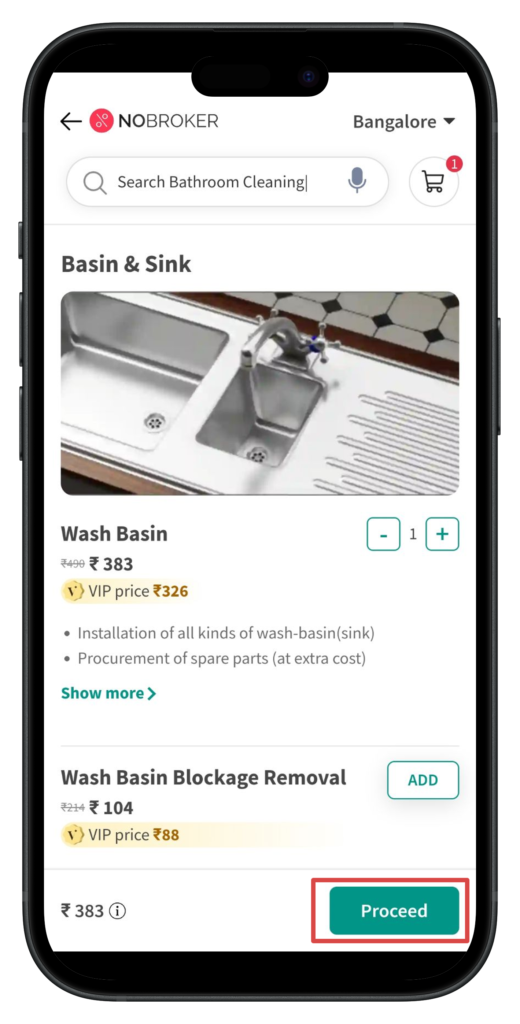
Step 6: Confirm Your Address and Schedule the Service
Confirm your address where you want the service. Cross-check the provided information to ensure the plumber can visit your home without any problem.
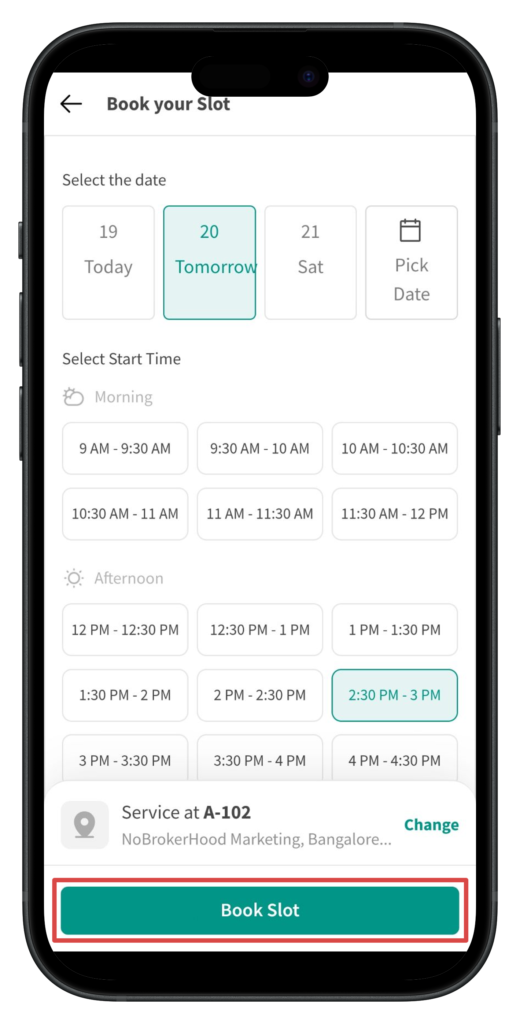
Step 7: Review Your Order Summary
You’ll now see an order summary displaying the selected services, the total cost, and the scheduled time and date. Review these details carefully to ensure everything is correct.
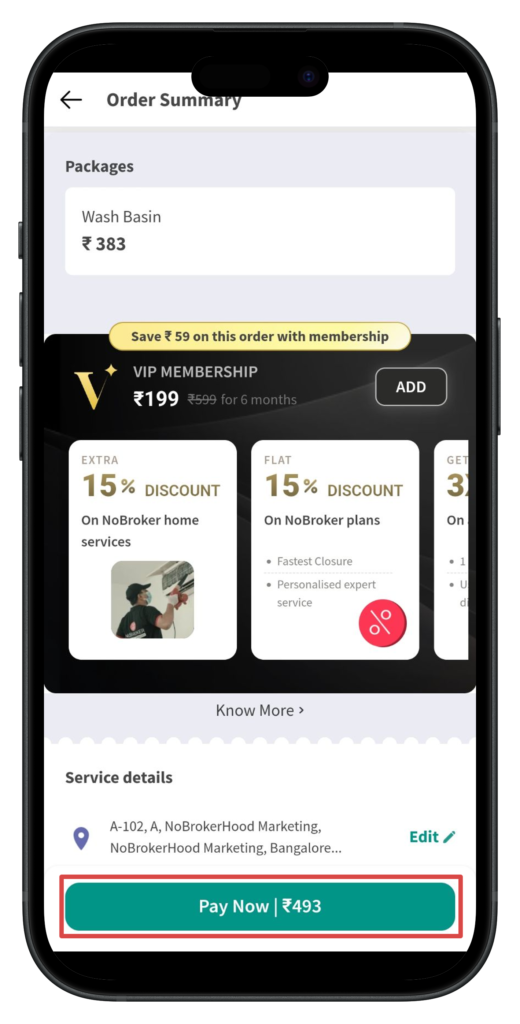
Step 8: Complete the Payment
Click on the Pay Now option to proceed to payment. You’ll be redirected to a secure payment gateway, where you can choose your preferred payment method, such as:
● UPI (Google Pay, PhonePe, etc.)
● Debit/Credit Card
● Net Banking
Follow the prompts to complete the transaction. Once done, you’ll receive a confirmation message for your booking..
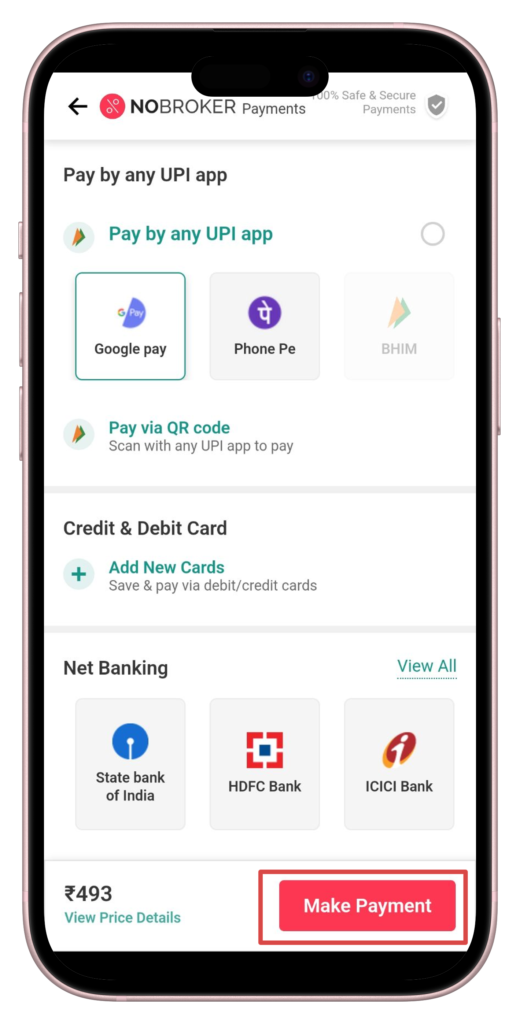
What Happens After Booking?
After confirmation of booking, a professional plumber will come to the scheduled address. They will start doing the selected tasks efficiently, ensuring your plumbing issues are resolved to your satisfaction.
Tips for a Smooth Plumbing Service Experience
- Be Clear About the Issue: Provide specific details about the problem for a more accurate service.
- Choose a Convenient Time Slot: Ensure someone is available at home during the service window.
- Save the Confirmation: Keep a copy of the booking confirmation for easy reference.
- Prepare the Area: Clear the workspace to give the plumber easy access to the problem area.
Book Your Plumbing Service Today!
Don’t let plumbing issues disrupt your day. With NoBrokerHood, you can book trusted plumbing professionals in just a few clicks. Download the app, follow these detailed steps, and enjoy hassle-free plumbing services today!
FAQs
1. What kind of plumbing services are available?
We offer a wide range of services, including pipe repairs, faucet installations, unclogging drains, and resolving water pressure issues.
2. Can I book multiple services in one appointment?
Yes, you can add multiple services to your booking before proceeding to checkout.
3. Are the plumbers certified?
Yes, all our plumbers are trained, certified, and experienced in handling residential and commercial plumbing tasks.
4. How do I reschedule or cancel a booking?
You can reschedule or cancel your booking directly through the app. Please do so at least 24 hours in advance.
5. How do I make the payment?
Payments can be made using UPI, debit/credit cards, or net banking during the booking process.