Rental Agreement Steps | NoBrokerHood | Your Step-by-Step Guide

Creating or managing a rental agreement is simpler than ever! With NoBrokerHood, you can create, upload, and even obtain an e-stamped rental agreement in just a few easy steps. Our smooth process guarantees both convenience and legal compliance, all from the ease of your home. In this guide, we’ll guide you through the steps of using the Rental Agreement service on the NoBrokerHood app.
Why Use NoBrokerHood for Your Rental Agreement?
The NoBrokerHood Rental Agreement service provides:
• Electronic Stamping Services: Efficiently obtain legally valid, digitally stamped rental agreements.
• Personalized Options: Generate new agreements or submit existing drafts for assessment.
• Ease of Use: Manage the complete process online without the need to go out.
• Accuracy: Confirm that your rental agreement complies with all legal standards with professional guidance.
How to Use the Rental Agreement Service on NoBrokerHood
Step 1: Open the NoBrokerHood App
Open the app and scroll down to the Home Services offered by NoBroker. Tap on See All to explore the complete list of services available.
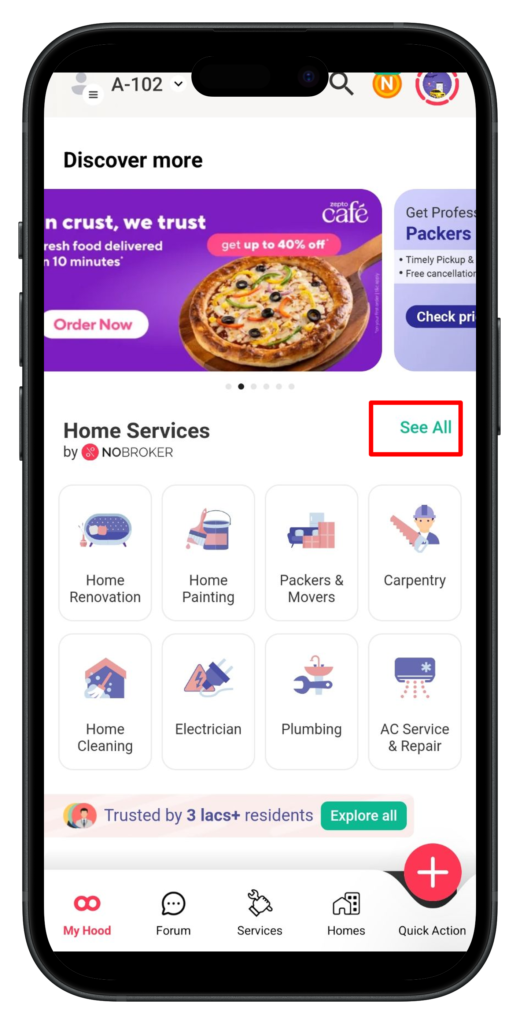
Step 2: Select the Legal Service Category
From the list of services, select Legal Service and proceed forward.
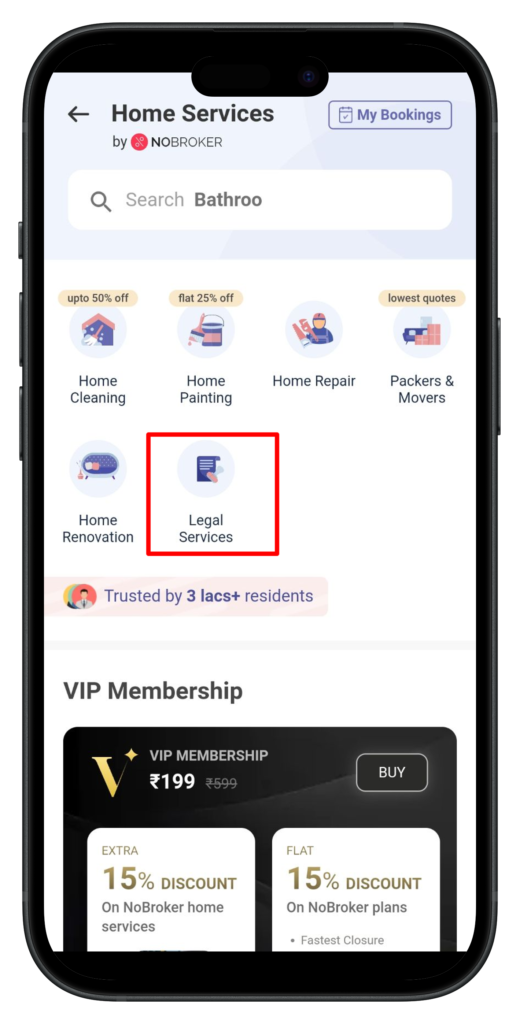
Step 3: Choose the Rental Agreement Option
On the Legal Service page, opt for the Rental Agreement option to begin.
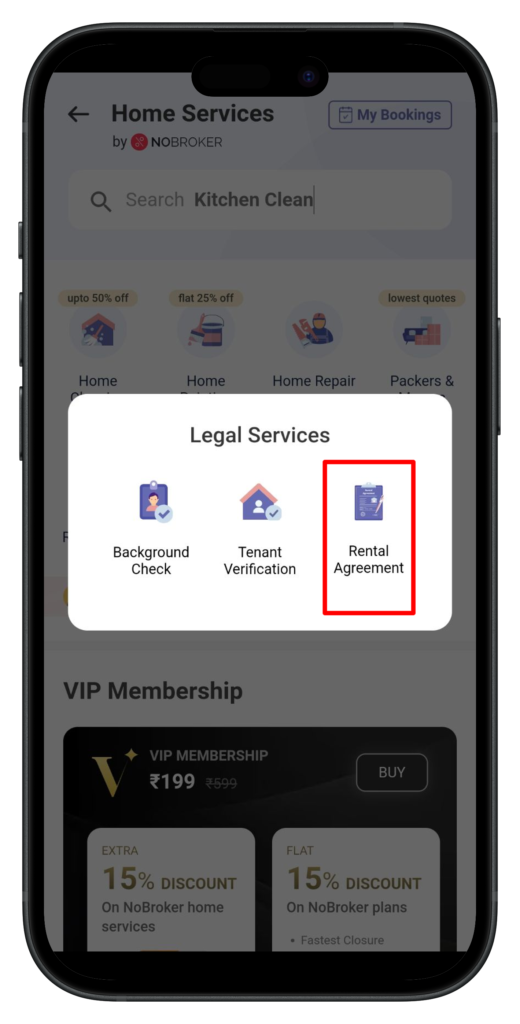
Step 4: Decide Between Uploading a Draft or Creating an E-Stamped Agreement
You will see two choices:
Upload Your Draft: If you have a draft ready, you can upload it for processing.
E-Stamped Agreement: If you require a new agreement, select this option to create and digitally e-stamp it.
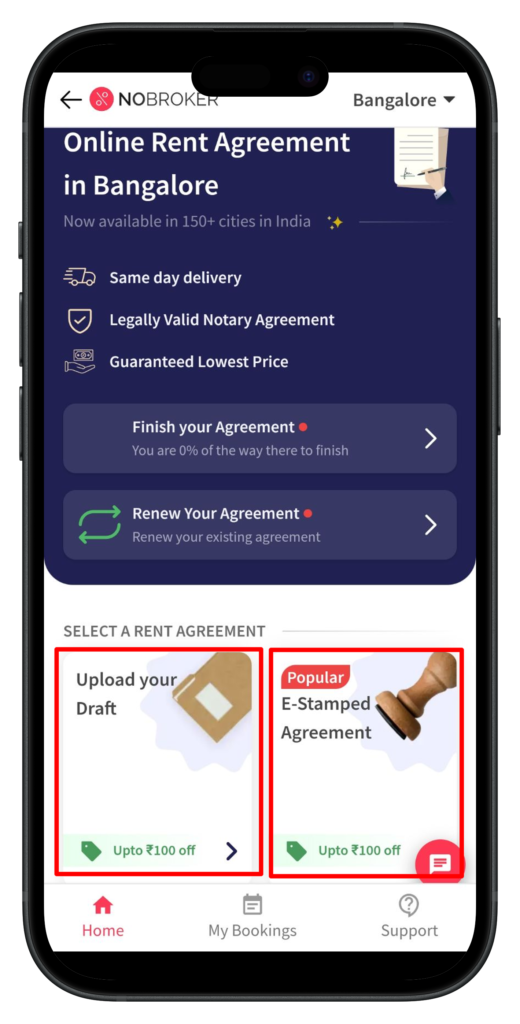
Step 4: What Will Happen Next?
If You Decide to Upload a Draft:
● A new page will load, allowing you to upload your draft.
● Provide any required additional information, including personal or property details.
● Tap on Save and Continue to advance.
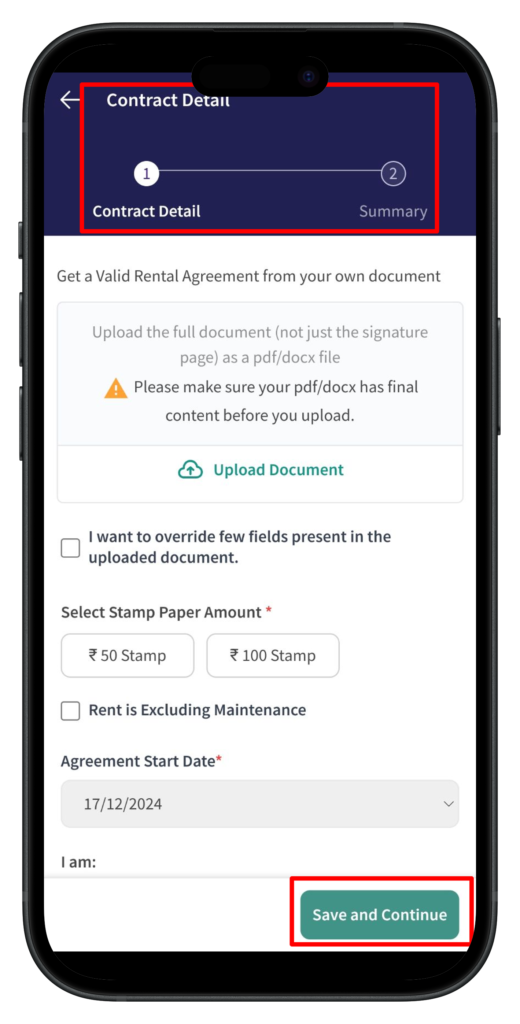
If You Opt for the E-Stamped Agreement Choice:
● A six-step form will appear, which needs your input on details such as tenant and landlord information, property specifics, and rental conditions.
● Carefully complete each step and tap Save and Continue to proceed.
● After you have finished, the system will produce an e-stamped agreement for you.
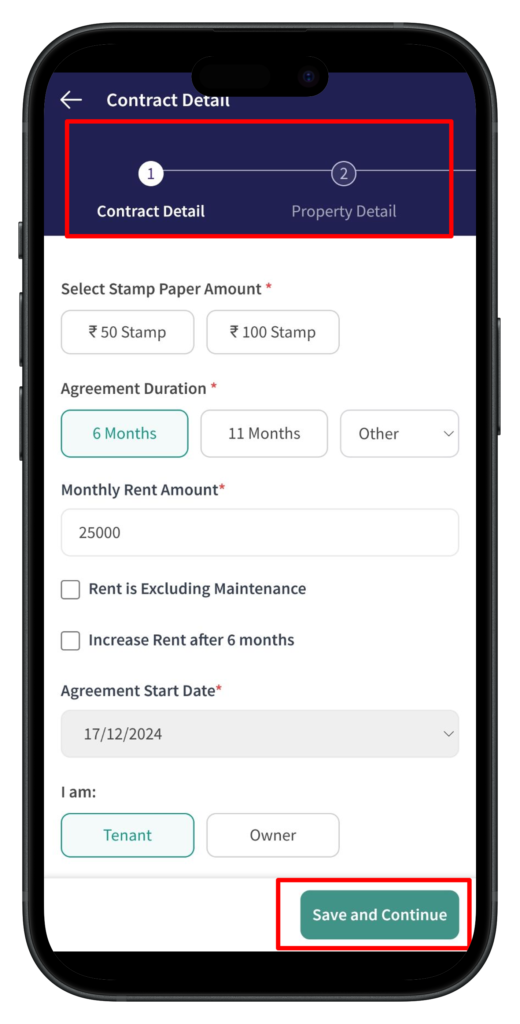
Reasons to Opt for E-Stamping with NoBrokerHood:
Legally Recognized Documents: Make sure your agreement adheres to local regulations.
Efficient Process: Avoid the inconvenience of going to government offices or legal firms.
Safe Storage: Keep your agreement securely in a digital format for easy retrieval.
Tips for a Smooth Experience
Double-Check Details: Confirm that all names, addresses, and property details are correct.
Use Clear Drafts: If uploading a draft, ensure it is readable and complete.
Save Progress: Always tap Save and Continue to avoid losing data.
Create Your Rental Agreement Now!
NoBrokerHood simplifies the process of rental agreements, making it quick, convenient, and legally valid. Whether you are a landlord, tenant, or property manager, our service is designed to ease your tasks.