Working from Home During The COVID-19 Pandemic
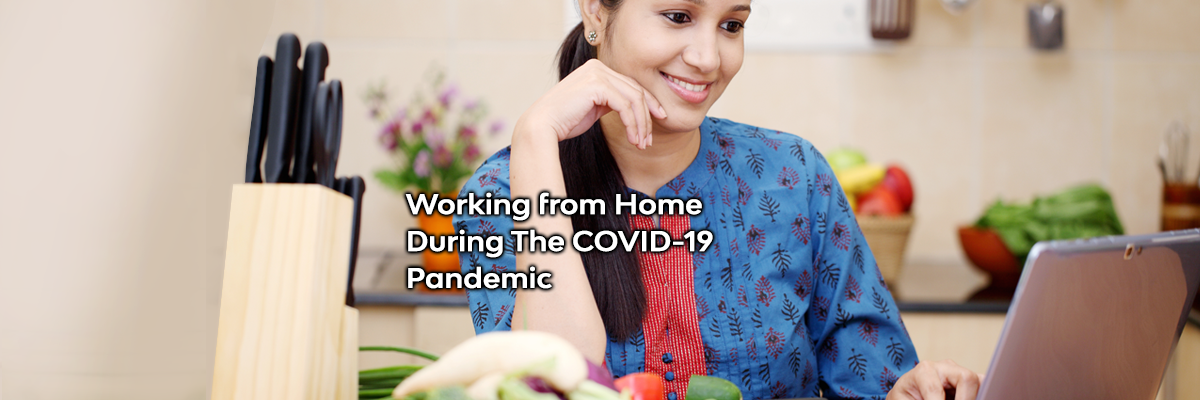
If you switch on the news, pick up a paper or talk to anyone, you’ll know how COVID-19 or the coronavirus is rapidly spreading. The best way to flatten the curve, and slow the spread is by practising social distancing as you might know.
In order to enforce social distancing, many states in India are under lockdown. This means that you can leave your home only in emergency situations and only 1 family member will be allowed to go shop for essentials.
This obviously means that going to work is out of the question. The only option is to now work from home.
How do you effectively work from home?
Although there are many benefits to working from home there are a few disadvantages too. Communication and distractions are the biggest issues while working from home. These tips will help you stay on track and connected with your team so that work goes on seamlessly.
Set up a workstation
The first step of working from home is to create a quiet, distraction-free space for you to start working. You need a desk, chair, plug point, light, and most importantly good WiFi. This article will help you improve your WiFi connectivity at home. If you are running out of data, you can switch off video on most calls, this will consume less data and improve voice, and overall call quality.

Make arrangements for remote work
Create a team name for emails and chat rooms, this will help all the members of the team stay connected and updated. You won’t be alerting everyone in the organization, only the key members concerned with the task will be alerted when there is a message or mail. It will also ease discussions and the communication process.
Create a shared drive
With a shared drive, team members can collaborate, comment, edit, upload and access key files with ease. You can even control the documents that different people in the team can access and edit as per their job requirements and seniority levels.

Set up meetings
You can easily set up meetings and send invites using Google calendars, these meetings can happen via conference calls or video conferencing. Apps like Zoom, Hangouts and Slack. This has two benefits; one is it works as a reminder that no one is working in isolation. The second is that it is a great way to share ideas and collaborate.

Share regular updates
Apart from regular meetings, it’s important to know what everyone in the team is doing and keep everyone updated. This can be done by chats, calls, updating shared documents and so on. Job trackers like Asana also help you keep track of who’s doing what, how much of the task is completed, what’s the next action item to take up, what are the deadlines for tasks and so on.
Be mindful of people’s timing and your own
It is very easy for you as well as others in the team to get carried away with work. It is important to set and make know when you’re available for work and when you are not. Check people’s calendars before scheduling meetings. Don’t encroach on their personal time or breaks, people still need a healthy balance of work and time off, even if they never leave the house. This means that you too need to create a schedule for work, work calls, breaks, and when you are going to logout, stick to your schedule as much as possible to avoid fatigue and burnout.

These are trying times, stay indoors, and stay safe. If you have more ideas on how to effectively work from home, or on social distancing, do drop us a message.
If you need more help or information, drop us a comment below or reach out to us on NoBrokerHood.
In case of a COVID-19 emergency, contact-
- National Helpline Number +91-11-23978046 or 1075
- MyGov Corona Helpdesk on Whatsapp – 9013151515
- Karnataka – 104
- Maharashtra – 020-26127394
- Tamil Nadu – 044-29510500
- Delhi NCR 011-22307145
- Telangana – 104
- Andhra Pradesh – 0866-2410978